
Upload time:2020-10-29| Authoradmin
This article explains the USB4 data transfer process in a popular way. USB4 only supports the USB Type-C interface, and no longer supports the traditional Type-A (Standard-A) interface and Type-B (Micro-B) interface, because these interfaces cannot support transmission speeds of 10Gbps and above. USB4 is functionally integrated with USB 3.2, while maintaining USB 2.0 data, the two can be transmitted at the same time without interfering with each other. It can be said that USB4 is compatible with USB 3.2 and USB 2.0.
Both USB4 and USB 3.2 are high-speed communications. The difference is that USB4 aims to combine multiple protocols into one physical interface, so that the overall speed and performance of the USB4 structure can be dynamically shared. During USB data transmission, USB4 allows parallel operation with other independent protocols dedicated to display (DisplayPort) and load/store (PCIe). USB4 expands the bandwidth from 20Gbps (Gen 2x2) of USB 3.2 to 40Gbps (Gen3 x 2)
USB4 Gen 3 x 2 is full-duplex, dual-channel data transmission, each channel sends and receives data at the same time, the maximum speed of sending or receiving data is 20Gbps. The following formally explains the USB4 data transfer process.
USB4 structure to transfer data
The data of USB4 includes USB 3.2, DisplayPort and PCIe. The transmission method is shown in the figure below:
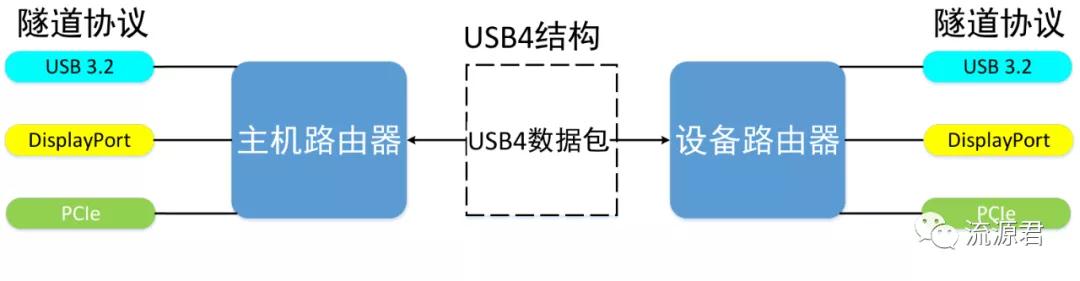
The concept of "tunnel" here is different from the concepts of railway tunnels and undersea tunnels that are common in our lives. The tunneling protocol is a way to re-encapsulate data packets of different protocols together for transmission. The path through which the data packets pass is called a tunnel. Protocol tunnels in the USB4 specification are divided into USB 3.2 tunnels, DisplayPort tunnels, and PCIe tunnels. The three can be collectively referred to as USB4 tunnels.
The concept of "router" here corresponds to the concept defined in the course of computer network, rather than the router that separates wifi that we commonly use in homes and businesses. Router refers to a structure used to select the best path for data transmission between two points. There are two types of routers: master router and slave router. In the above figure, the router determines the path of the USB4 data packet between two points. The router transmits the data packet through the USB4 structure through the tunnel protocol. The USB4 transfer process is summarized as follows:
1. Encapsulate USB 3.2, DisplayPort and PCIe data into one data packet through the tunnel protocol;
2. The host router selects the tunnel protocol sending path and sends it through the USB4 structure;
3. The slave router selects the tunnel protocol receiving path and receives it through the USB4 structure;
4. Decode the data packets of the tunnel protocol to separate USB 3.2, DisplayPort and PCIe data.
The following uses the vehicle to drive on the lane to illustrate the USB4 data transmission mode in the USB4 structure. As shown:
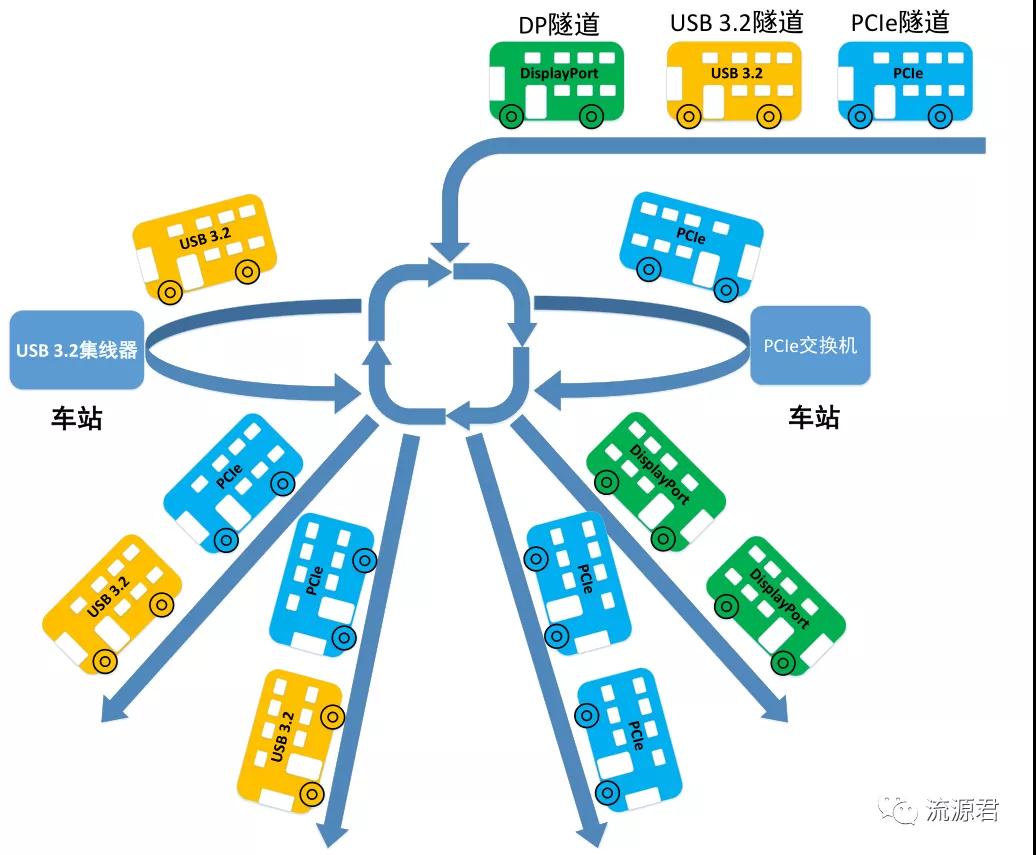
The previous description of "tunnels" mentioned that it refers to data packets encapsulated by multiple protocols, collectively referred to as USB4 tunnels, which consist of USB 3.2 tunnels, DisplayPort tunnels and PCIe tunnels. It can be seen from the figure that the USB 3.2 tunnel, the DisplayPort tunnel and the PCIe tunnel are the same route. Then, the vehicles represented by the USB 3.2 tunnel and PCIe tunnel need to enter their respective stations separately before driving in the destination direction. The DisplayPort tunnel separates the route directly without entering the station. What is going on here?
In a USB4 interface, for the USB and PCIe protocols, the host as the data transmission initiator often needs to transmit data to multiple receivers and responders. Therefore, it is necessary to determine which channel is used for transmission. Therefore, a USB hub and a PCIe switch are required to handle the data transmission. Protocol-related data packets to determine the address that needs to be transmitted, and also serve as a buffer for data transmission. For the DisplayPort tunnel, there is only one receiver, so there is no need for any DP-specific intermediate logic, but the DisplayPort tunnel is directly established as an end-to-end connection.
USB hub
The party that initiates the data is called the Downstream Facing Port, and the party that responds to the data is called the Upstream Facing Port. In USB, the structure that transmits data between an upstream port and multiple downstream ports is called a USB hub.
PCIe switch
In PCIe, an uplink port expands multiple downlink ports, and the structure that transmits data with these ports is called a PCIe switch.
If the USB4 host does not transmit the USB 3.2 data among the above three types of data, it is what we call Thunderbolt 3 mode.
Thunderbolt 3 data transmission
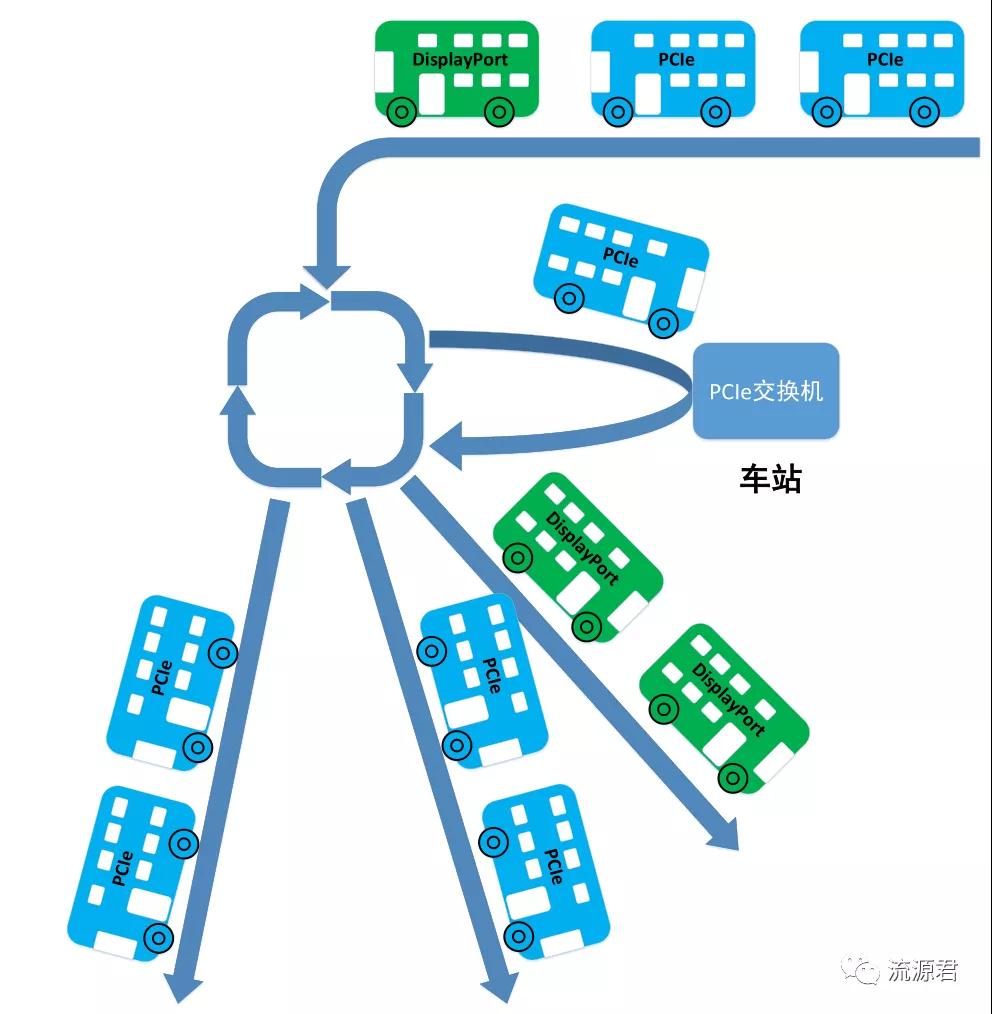
The transmission of Thunderbolt 3 is also illustrated by the driving route of the vehicle. Thunderbolt 3 consists of two data packets, DisplayPort and PCIe, which has less USB 3.2 data than USB4. Before reaching the destination, PCIe separation needs to pass through the PCIe switch to determine the address to be sent. DisplayPort is directly separated and sent. There is no USB 3.2 data processing, but the Thunderbolt 3 host can process USB data, as explained below.

In the same way, the DisplayPort packets in Raiden 3 are directly separated before they reach the destination. The PCIe data packet needs to pass through the PCIe switch to determine the address to be sent. Then, the PCIe switch can be connected to the USB host controller xHCI to manage the hub of USB 3.2, thereby obtaining the ability to process USB 3.2 data. On the basis of Thunderbolt 3, Thunderbolt 4 is now newly released. Let's take a look at the data transmission of Thunderbolt 4.
Thunderbolt 4 data transmission
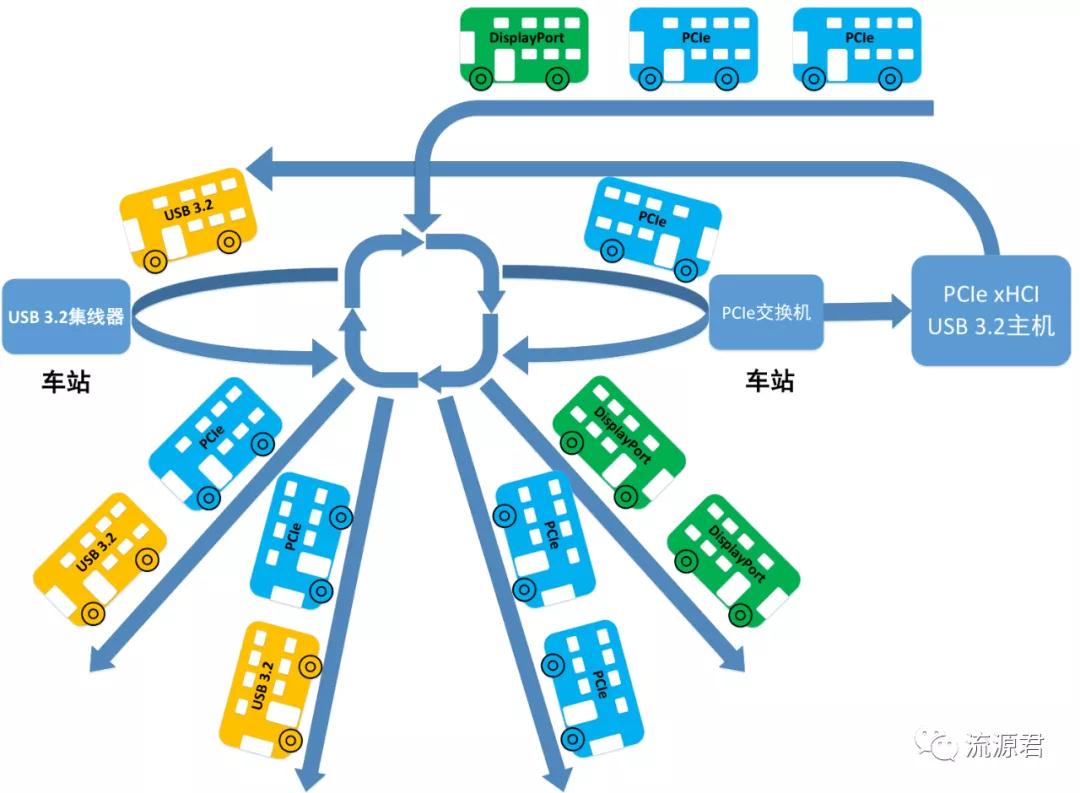
Compared with Thunderbolt 3, Thunderbolt 4 has no increase in bandwidth, which is 40Gbps. The transmission process of Thunderbolt 4 and Thunderbolt 3 is the same. Both DisplayPort packets enter the destination directly, and PCIe packets need to pass through the PCIe switch to confirm the sending address. If the Thunderbolt 4 device is connected to the Thunderbolt 3 host, it will run in the Thunder 3 mode. If the Thunderbolt 4 device is connected to the USB4 host, it will run in the USB4 mode.
If the Thunderbolt 4 docking station is connected to the Thunderbolt 3 host, how to maintain the ability to handle USB 3.2 data? Thunderbolt 4 can connect to the USB host controller xHCI through a PCIe switch to manage USB 3.2 hubs to transfer USB 3.2 data.
In a nutshell, the USB4 data transmission process is that the host first packs USB 3.2 data, DisplayPort data and PCIe data into a data packet, and then transmits it to the device. After the device receives it, USB 3.2 data and PCIe data need to go through a USB 3.2 hub and PCIe switch to determine the sending address, while DisplayPort data is directly separated and sent to the receiver. The above is the general process of USB4 data transmission.
+86-755-23086166
+86-755-23590466
Office:Rm.428,building B3,MingYou Industrial products Exhibition&Procurement center,Baoyuan Road,Xixiang,Bao'an District,ShenZhen,China 518000
Factory: No. 18 Huizhi Road, Sanjiao Town, Zhongshan City